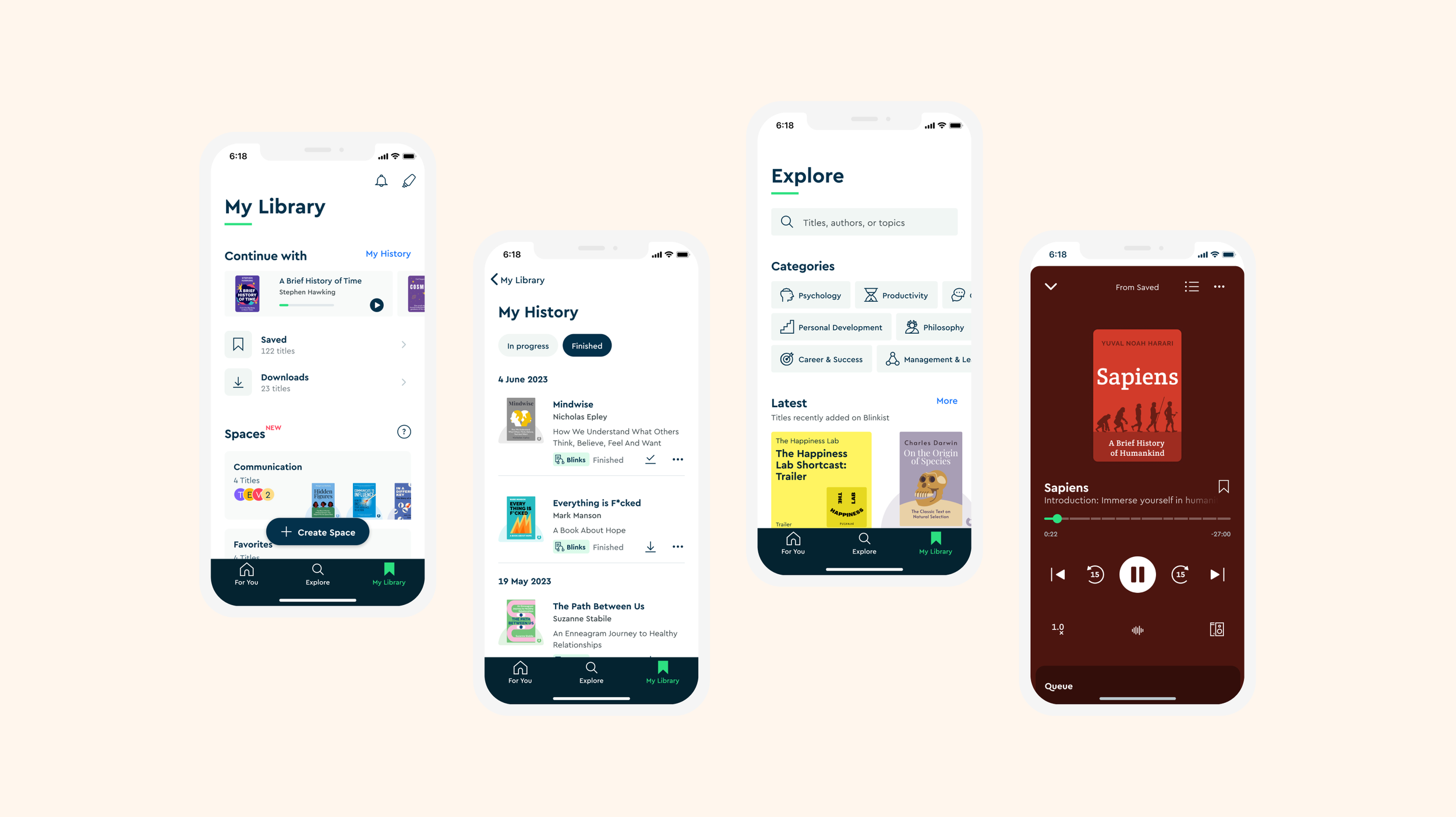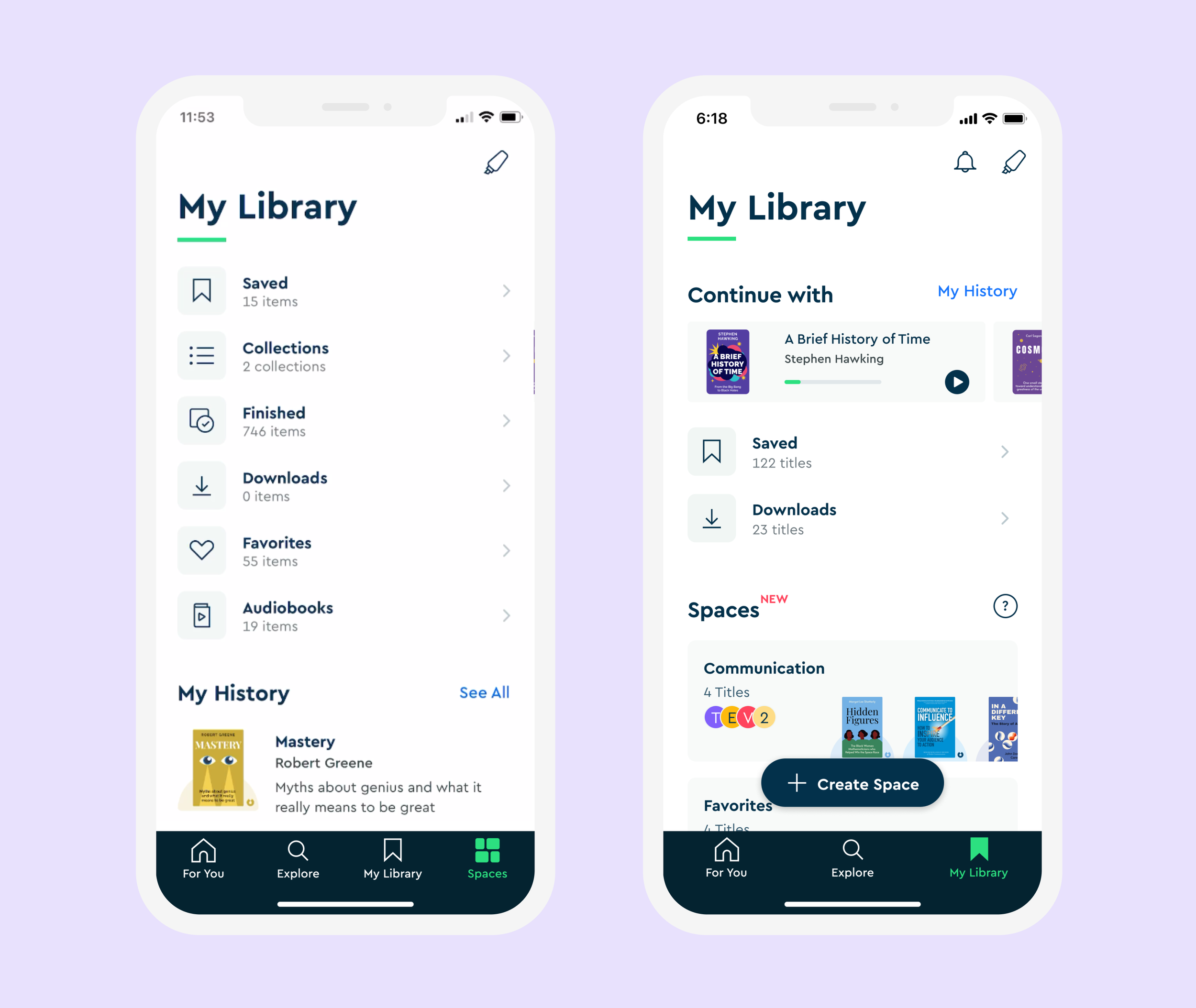A Supercharged Library
One of the biggest changes in the core experience for the Blinkist product that impacted over 780k+ users
Where did this come from?
Several research studies showed a trend of users mentioning different features (user collections, guides, Spaces) served a similar job. This raised the question of redundancy and how we might want to simplify the experience.
Talking with customers confirmed our assumption that the feature offering felt overwhelming. They expressed a preference towards a simpler solution with fewer options.
Consolidating the core experience, making saving, organizing and sharing better everywhere
My role
I led the consolidation of “My Library” and ”Spaces” from 0-1, from researching, identifying problems, to designing, scoping the project and collaborating with the developers and PM for implementation.
I tested and proposed a unified way for users to save their content sunsetting underperforming features, merging others and updating the IA.
What did users say?
Impact & Results
The consolidation was shipped in October and we can already see an increase in Spaces activity.
As we saw a trend that 55% of Spaces users create Spaces with titles but without inviting someone
while 30% of users requested a better library management
we’re aiming to increase Spaces users by 41%, while streamlining the user experience
Our hypothesis
By consolidating Spaces and My Library and introducing a new saving paradigm
We think we will create a more unified experience for saving and curating titles
Therefore we will see more social engagement by Premium users and more Spaces created after the migration.
How did we get there?
Pitching the future of Spaces
I created this visionary prototype to visualise a future where users could:
Connect their contacts to see and share stuff with their friends
See recommendations from their friends and contacts they have on other apps like LinkedIn
Manage all their content with Spaces in a supercharged library
Make their Spaces public and share their favorite titles on Blinkist with like-minded people
A coaching concept for B2B as a bonus
-

Spaces could solve many of our users' fundamentals problems
We’ve proven that the current version of Spaces is correlated with Blinkist engagement & retention
We’ve seen that there is appetite for social, and connection with other users does correlate with even higher engagement & retention
-
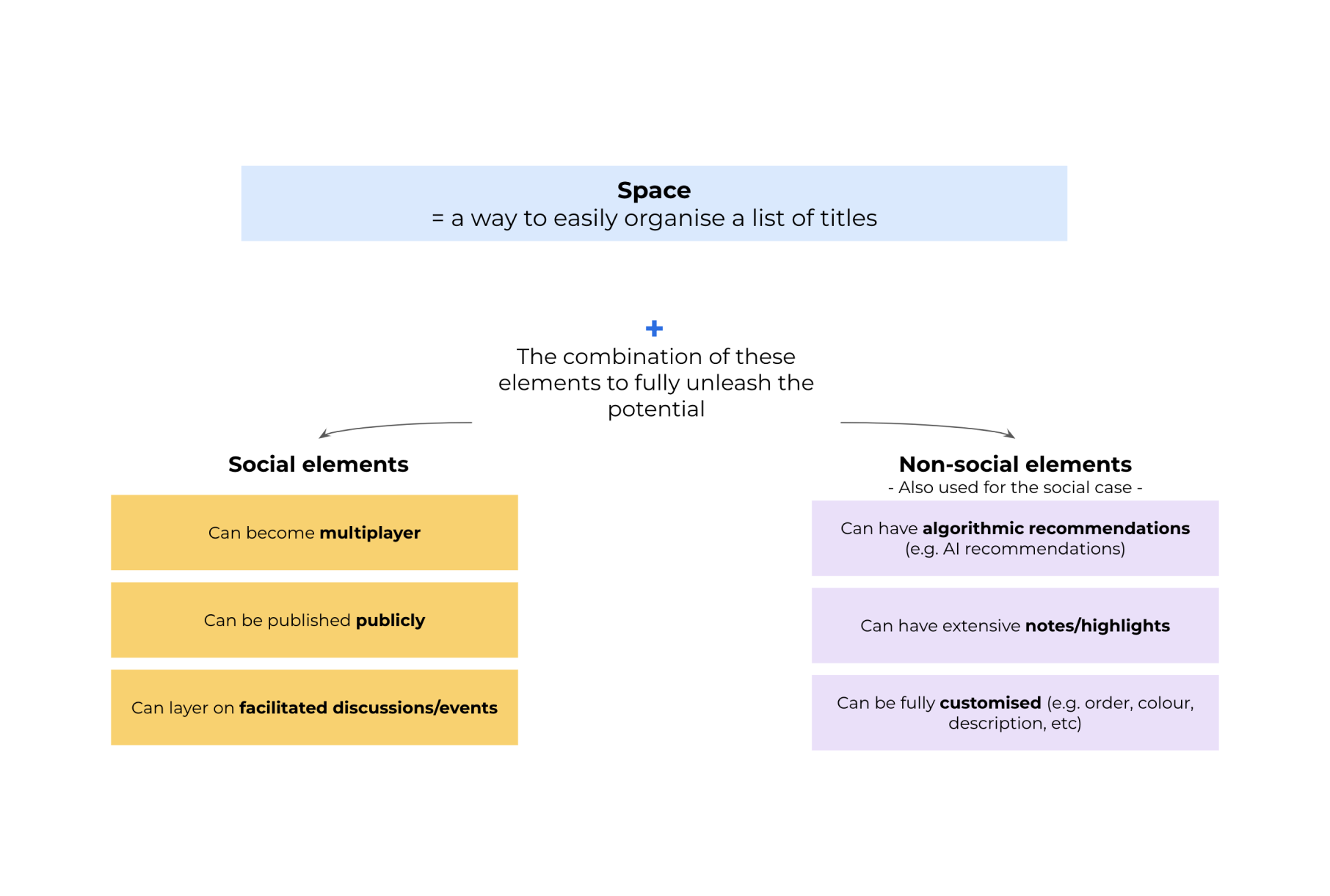
We decided to reframe Spaces to unlock social and non-social possibilities
We’ve also seen appetite to use Spaces as a way to organise titles and create value for single player usage, which then can lead on to multiplayer usage
An updated Information Architecture
Together with the help of a developer, I scoped the project in different phases and stages of the Library. This allowed us to deliver incremental value for users while learning on the way.
The new IA serves now the following JTBD: Save, curate and consume content for myself and others
-

Introducing a new holistic way for users to save content...
They can create a Space and add content while browsing on their For You screen
-

... and organize their titles from everywhere in the app
While exploring titles on Explore, or even when they’re engaged with a title’s cover
Structural changes
1. Re-architect around duplicated jobs
Why? Make it easier for customers to find what they are looking for.
A consolidated structure that will reduce information and cognitive overload will perform better with the Library as a singular, user-friendly destination where our users curate titles for themselves and others.
2. Create “Spaces” to replace favorites and collections to allow customers to organize their libraries
Why? One of the biggest request is wanting to organize their library. They could barely do so using favorites and user collections.
We’ve seen signals that Spaces are used as a new and improved user collection in that they’re single-player spaces to help users organise titles they want to consume or have consumed, we’ve also seen a trend of users naturally curating titles before sharing with others.
3. Save and organize titles from anywhere
Why? Rethinking the way users save their content was explored when designing user collections. The scenarios tested were received positively but appeared more targeted to power users. With the simplified and consolidated Library now home of Spaces, we believe this more flexible and straightforward solution will cater for the needs of all user’s types.
By having the ability to organise their titles in a more flexible and discoverable way, we expect to see more titles added to Spaces.
4. Stop removing finished titles from Saved and merge in progress and finished content in History
Why? When a user bookmarks a title, they expect it to remain in their Saved folder, regardless of its status. In the former solution, the title was moved from Saved to the Finished section once the title was consumed.
This led to a confusing Library which made it hard for customers to track the books they actually saved.
A Simplified Experience
Which of these two versions would you rather browse?
Before
4 tabs, many sub menus in your Library including your favorite titles and collections.
While exploring the multiplayer angle last Summer, one solution was to include Spaces in the Library as a separate section or tab. It was considered again when investigating a bigger redesign project.
Both possibilities were discarded to give full visibility to Spaces as the company strategic bet.
After
Read about the anatomy of the supercharged Library in the Blinkist Magazine:
The Blinkist 2023 Autumn Release: Revolutionizing the Blinkist learning experience
Outcome & first results
A quick recap:
• Spaces are now framed as a way to organise titles AND share titles with others.
• In the mobile app, Spaces have moved into the Library tab.
• User collections and favourites no longer exist, and users with existing collections and favourites have had them converted into Spaces.
• We’ve introduced a new paradigm to save, organize, and share from everywhere in the app.
Since the 28th of September: we've consolidated Library and Spaces into 1 tab.
Users are naturally using Spaces to organise titles for themselves, and by positioning it this way, we actually see more engagement with the feature both in single-player and social settings.